Whenever a new SSL certificate is generated by WP Encryption WordPress plugin, your Server must be restarted / reloaded once for newly created SSL certificate to load onto front-end site. This requires you to login via SSH console as root / sudo user and perform the restart or you could restart the server altogether via your hosting panel.
To avoid manual restarting of Apache server whenever a renewal of SSL certificate is completed, you can permit WordPress directory user, which is probably www-data on most servers to reload apache by modifying your sudoers file as explained below:
- Login to your SSH console as sudo / root user
- CD into your WordPress directory to check username of directory owner Ex: www-data, ubuntu, admin
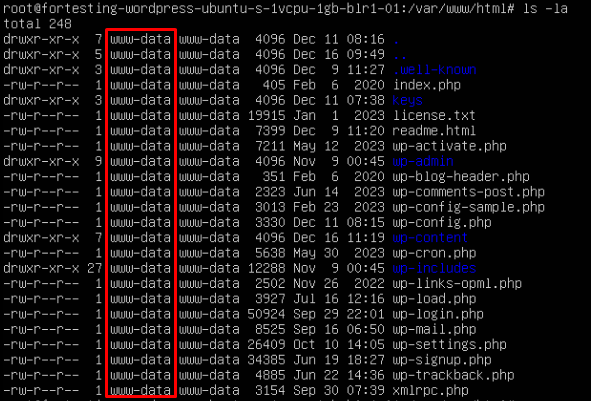
3. Modify sudoers file using below command
nano /etc/sudoers4. Add the below line of code in “user privilege specification” section replacing www-data with the correct username if its different for your WordPress directory
www-data ALL=NOPASSWD:/usr/sbin/service apache2 reloadas shown in below screenshot,
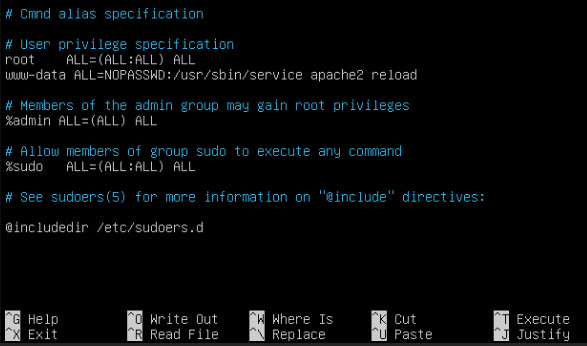
Press CTRL + O to save the file and CTRL + X to exit nano editor.
That’s it!. WP Encryption Premium plugin will automatically reload apache and load the renewed fresh SSL certificate on your frontend HTTPS site without requiring you to manually restart apache.
If you are on Nginx or Bitnami server, please contact our support team at support.wpencryption.com for guidance.