Getting your site on HTTPS(HyperText Transfer Protocol Secure) is the high priority requirement since Google chrome and all major browsers started flagging non-HTTPS sites as insecure. ERR_CERT_COMMON_NAME_INVALID is one the most common SSL error you could notice right after installing SSL certificate.
All our guides are pretty much focused towards non-technical users instead of big theory and we will be following the same approach jumping onto resolving the issue straightaway.
Why ERR_CERT_COMMON_NAME_INVALID error occurs?
Very common scenario is you have an SSL certificate installed for your site which don’t cover either www or non-www version of your domain. You could easily test your SSL at SSLLabs.com to analyze your SSL certificate start & expiry date as well as which exact set of domains it covers.
When Google Chrome shows it as ERR_CERT_COMMON_NAME_INVALID error, You might also notice this as slightly different error message shown on other browsers like Firefox showing SSL_ERROR_BAD_CERT_DOMAIN, Microsoft Edge showing DLG_FLAGS_SEC_CERT_CN_INVALID. At the end, it all refers to the same error.
How to resolve ERR_CERT_COMMON_NAME_INVALID error?
Using Firefox or Edge browser, try testing your www & non-www domain (Ex: www.wpencryption.com and wpencryption.com) and see if the ERR_CERT_COMMON_NAME_INVALID error is shown on only one of it. If so, it clearly indicates that your installed SSL certificate don’t cover that specific domain. You could reach out to your SSL provider and re-generate SSL covering all your domains including the www & non-www version.
Well if you are using our “WP Encryption” free WordPress SSL plugin to generate and install free Let’s Encrypt SSL certificate for your WordPress site, we do have an very easy method of generating SSL covering www & non-www domain – simply follow the instructions, install the newly generated SSL certificate on your cPanel or hosting panel and you are all set!.
Both www & non-www domains are showing same error?
Then the issue is not related to just one variant. Your site must be using default SSL certificate provided by your hosting platform and you haven’t installed SSL certificate yet. You can verify the same by testing your domain on SSLLabs.com. In such a case, all you need to do is buy an SSL certificate for your domain and have it installed OR generate and install free SSL certificate for your WordPress site using WP Encryption WordPress plugin as said earlier.
TIP: You don’t need a separate SSL certificate or Wildcard SSL for your www & non-www domains. A single domain SSL certificate is sufficient to cover both the variants.