ERR_SSL_UNRECOGNIZED_NAME_ALERT is one of the most common error you could face due to mis-configuration of SSL. Firstly, we suggest you check your site SSL on SSLLabs.com to make sure there are no critical SSL issues. If so, your hosting support or SSL provider should be able to fix the issue easily.
Some hosting users might notice ERR_SSL_UNRECOGNIZED_NAME_ALERT error after successful SSL installation. Please follow below given instructions to get rid of the issue right away:
- Generate & install free SSL certificate using “WP Encryption” WordPress SSL plugin if SSL certificate is not yet installed on your site.
- Login to Control Panel of your hosting.
- Click on “Sitelock” feature and disable the feature.
- Back to Control Panel (cPanel), go to Advanced DNS Editor / Zone editor.
- Scroll to very bottom of the page and you will notice A & CNAME records.
- Please update these 2 DNS records as below:
- “A” record should point to IP address used in your other DNS records like autoconfig, whm, autodiscover, etc., or your original server IP address.
- “CNAME” record with name “www” should point to your non-www domain.
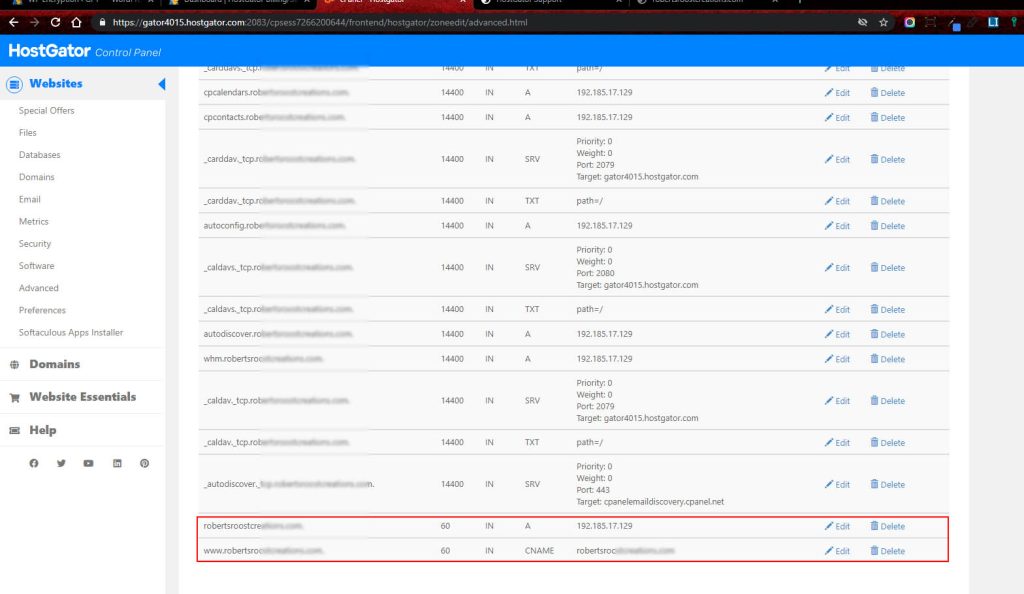
6. Once after you update these DNS records, please wait few minutes and your HTTPS site should start working perfectly with secure padlock!.