First of all, generate SSL certificate easily with WP Encryption WordPress plugin. Then follow the simple instructions provided below:
- Login to your OpenLightSpeed webadmin Ex: domain.com:7080
- Go to Listeners page
- Edit the SSL listener with port 443
- Navigate to SSL tab
- Update private key file and certificate file paths as below
/var/www/html/keys/private.pem
/var/www/html/keys/certificate.crt6. Click SAVE and do a Graceful Restart once.