Once after you download the SSL certificate and private key files from WP Encryption WordPress plugin, If you’re one of the Google Cloud user, you might receive “The private key you’ve selected does not appear to be valid” error while trying to upload the private key content. In order to resolve this issue and successfully upload the private key on Google Cloud App, please open the downloaded private key file in a text editor and replace only the below given headers,
-----BEGIN PRIVATE KEY-----
xxxxxxxxxxxxxxxxxxxxxxxxxxxxxxx
xxxxxxxxxxxxxxxxxxxxxxxxxxxxxxx
xxxxxxxxxxxxxxxxxxxxxxxxxxxxxxx
xxxxxxxxxxxxxxxxxxxxxxxxxxxxxxx
xxxxxxxxxxxxxxxxxxxxxxxxxxxxxxx
-----END PRIVATE KEY-----Like this,
-----BEGIN RSA PRIVATE KEY-----
xxxxxxxxxxxxxxxxxxxxxxxxxxxxxxx
xxxxxxxxxxxxxxxxxxxxxxxxxxxxxxx
xxxxxxxxxxxxxxxxxxxxxxxxxxxxxxx
xxxxxxxxxxxxxxxxxxxxxxxxxxxxxxx
xxxxxxxxxxxxxxxxxxxxxxxxxxxxxxx
-----END RSA PRIVATE KEY-----Finally, you should be able to successfully input and install the certificate with private key on Google Cloud without issues.